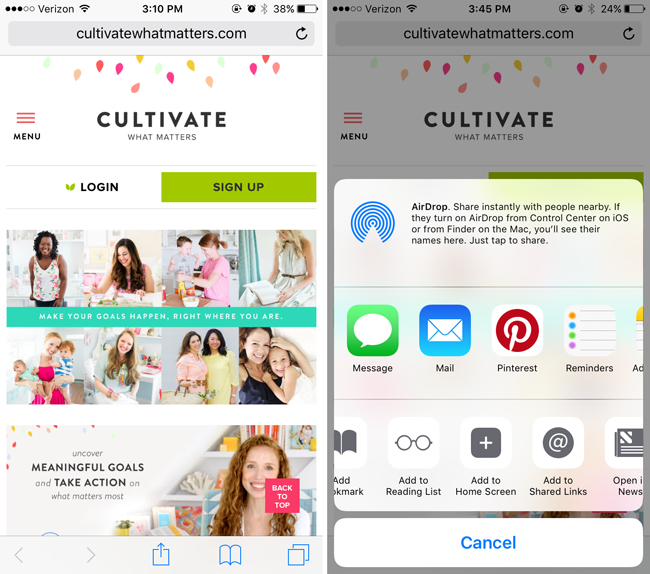Just like we need to keep our Tending Lists somewhere we’ll see it every day, we’ve learned that having CultivateWhatMatters.com easily accessible is a must, too. Awhile back, we learned how to make websites look like apps on our iPhone home screens. Having the page ready to tap whenever we need to add goals, encourage others, and get some additional tips on goal setting has been so helpful!
(Plus, I think having it on your home screen means that you’re less likely to open Safari and get distracted by the vastness of the interwebs  )
)
Want to know how to add CultivateWhatMatters.com to your home screen? It’s easy!
1. Open Safari and go to CultivateWhatMatters.com
2. Click on the Send button in the bottom navigation. It’s the button that looks like an arrow coming out of a box.
3. Once that menu opens up, click on the “Add to Home Screen” option (the box with the plus sign inside). You might have to scroll to the right to see this option.

4. Customize the title of the website (this is the name that will appear on your home screen), or leave it as-is.
5. Click “add” and voila! Move the app around your home screen based on your preference.

(There’s my app, on the bottom right where I can easily tap it!)
It’s so easy, you might be tempted to do this will all your favorite websites! Just remember—choose what matters most to you. How you spend your time is how you spend your life!